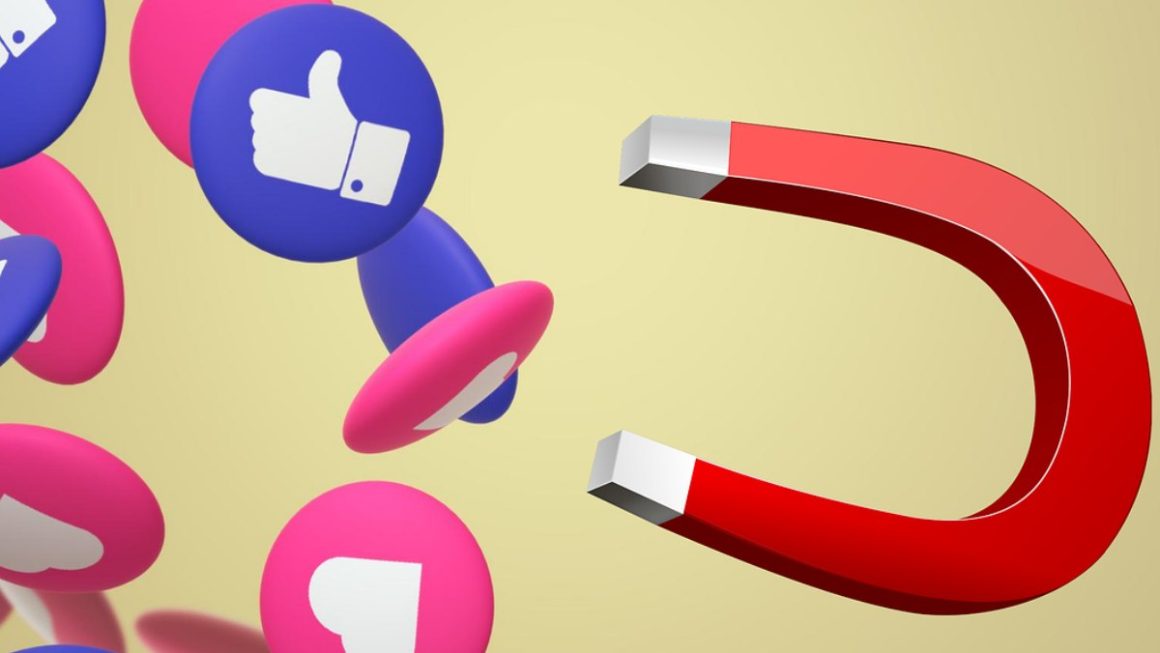Advertising on Twitter is interesting because the cost is affordable, being similar to advertising on Facebook and far from the abusive price of LinkedIn. For this reason, it is an exciting option to promote your business. Get to know Twitter Ads and organize your ad campaign easily.
Table of Contents
Twitter Advertising
Advertising on Twitter is simple and intuitive, with several objectives adapted to any digital strategy: web traffic, conversions, brand recognition, …
Segmentation is very powerful, with many possibilities to reach your target audience. Another great advantage is the format of the ads, very similar to regular publications, so the ads will not be very intrusive.
Advantages of Twitter Ads
Twitter has more than 300 million users and more than 100 million daily tweets, and it does not reach the statistics of Facebook. Still, it is an exciting platform because its users are receptive, generating a lot of participation, being a good advertising proposal on the Internet.
Having seen what advertising is on Twitter, you assess its benefits:
- New contacts for your business.
- Increase in visits to your website.
- The price is low.
- Segmentation is effective.
- You can organize remarketing campaigns.
Types of Advertising On Twitter
Evaluate the options you have in Twitter Ads:
Promoted Tweets
If you are looking to increase reach and improve your brand image, promoted tweets can be a good proposition. They are similar to regular publications, with a bidding system to encourage them. Twitter allows four promoted tweets per user per day, so it is not intrusive advertising, as is increasingly common on Facebook and Instagram.
Promoted Accounts
Perfect to increase your community, expanding the number of followers. Suggestions appear first to try that the user clicks on the follow button. Also, you can get app downloads or product purchases.
Promoted Trends
If you want to reach many users, increasing the reach, you can create a hashtag to turn it into a trend. The objective would be to achieve the Trending Topic, visible in a country or region.
How To Advertise On Twitter
Before we get down to work, know the requirements to organize your ad campaign:
- It would help if you had a profile on Twitter.
- Add image and header to your account.
- Include the URL of your business.
- Your tweets must be public.
- Your account will not be penalized, having a history.
- Your profile must comply with the policies and rules of Twitter.
Create Your ad Account in Twitter Ads
If you haven’t advertised on Twitter, you need to create your ad account. Log in to your account, go to Twitter Ads, add your country, time zone, and billing information, and launch your new campaign.
Select Your Goal
Twitter ads are focused on specific objectives, so you should think very well about how to develop your campaign:
- Recognition: promote your tweet to reach the maximum number of people.
- Interaction: achieve the maximum number of interactions with your promoted tweet. You will pay for each exchange earned.
- Followers: increase the number of your community
- Website conversions or clicks: You pay per click to increase visits.
- App download: cost per download to install your application.
- Re-interactions of apps: intended for users who have your application to increase their use.
- Promoted Video Views: Increase the number of views by paying per view.
- In-stream video views: Add your short video to start high-quality videos from creators, paying per video.
Campaign Settings
Add the name of your campaign, payment method, daily budget, start and end date. In addition, it includes disseminating the ads: standard (throughout the day) or accelerated (spending the budget as soon as possible).
Ad Group Settings
Include the name, start and end date, budget, and type of bids:
- Automatic bidding: get more interaction at the lowest cost.
- Target cost: you will pay the average price for each conversion or click, valuing the average of the rest of the advertisers
- Maximum bid: define the maximum you want to pay for each interaction.
Audience Segmentation
Select the users who will view your ads, segmenting with several criteria: gender, age, geographic location, and language.
On the other hand, you can narrow and segment in a more specific way:
- Types of devices, operating systems, operators, and models of smartphones.
- By events.
- Interests.
- Conversation topics.
- Similar users.
- Keywords.
- TV shows and movies.
Ad Placement
You have three options: user timeline, profiles, pages, and search results. On the other hand, you can use Twitter contributors to position your ads on a network outside the application platform and web pages with the Twitter Audience Platform.
Design Your Ad
Try to convey your message effectively; you can add cards or cards to your ad campaign, including the link of your landing page, to get more interaction, achieving more significant visual impact.
Tips For Organizing Your Ad Campaign In Twitter Ads
Before launching your advertising on Twitter, use these tips:
- Communicate your message directly.
- Increase creativity by including emojis.
- Add attractive images related to your business.
- Take advantage of cards to increase user response.
- Add a call to action.
- Highlight your prices, offers, and promotions.
- Create the Twitter pixel for remarketing campaigns.