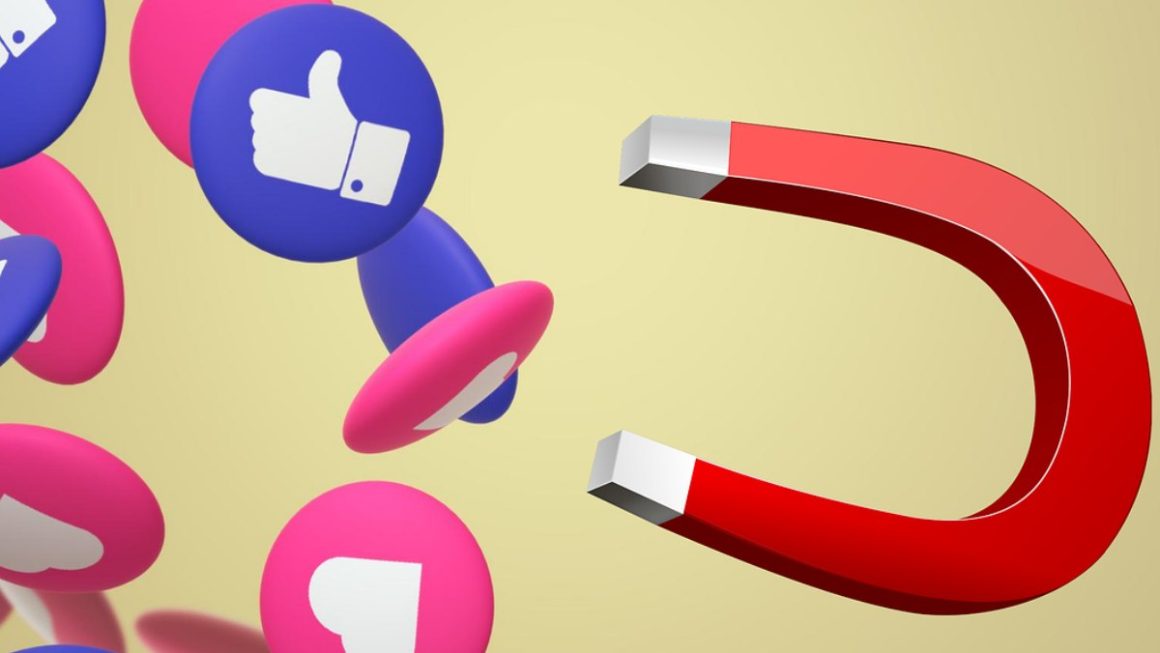Video content is receiving a lot of attention and engagement these days. Visual content has been the most popular form of content for years now, but an image is rarely as interesting as a video can be.
With the video format becoming more and more popular, the number of people wanting to create their own filmed content is increasing as well. Social media platforms like YouTube and TikTok have a lot of influence on society wanting to learn to create videos.
If you are one of those people who would like to get into creating videos but do not have a lot of experience editing them, today we are going to help you out. Below, you will find a guide for better video editing.
Table of Contents
Tip #1: Choose Good Music

Music is a very important part of a video because it makes it more lively and helps express the emotion or the video’s entire idea. Adding a sad or confident track to the same video might change the whole concept of the filmed content and deliver a completely different message.
You can add royalty-free music to your videos, and you won’t have to worry about the copyright. If the format of the song doesn’t work with the video format, look for the best audio converter, and you won’t have to worry about it again. Although, if you want to use a song you like, you can check the copyright policies in Creator Studio, section Music Policies.
Tip #2: Choose Effective Software
If you are serious about creating and editing videos of your own and even thinking of making it the main source of your income, you need to pick a good video editing software from the beginning. Perform research to make sure you only choose the best software for your needs.
It is important that you pick the right video editing tool from the start because you will be investing your time and money into it. More to it, you will have to learn how to use it, which will require patience
Tip #3: Invest in Fast Gear
One of the most important gear items for a video creator and editor is the computer. Your computer must be fast because you may experience lagging and very slow video editing if you choose to use a powerful video editing software. Moreover, the rendering of a video might take quite a while, and if you do it on a slow computer, it will take even longer.
It is also important to have a trustworthy computer because you will be storing your creations on it. If the computer is not well cared for, one day, it may crash or catch malware from emails that can end in data loss.
Tip #4: Focus on Telling an Engaging Story
Each video tells a story. It is important to always have a goal and make the story great, engaging, and interesting, especially if you are going to upload the video to YouTube and attract more subscribers to your channel.
When you edit the story, adding a few effects will not be enough. You need to remove boring parts that are too long, cut the video, switch the places of the footage, and do what’s in your knowledge to improve the video.
Tip #5: Plan Your Time
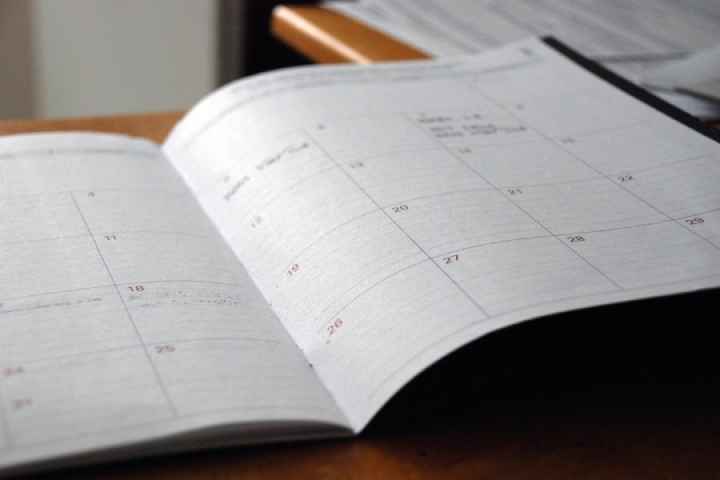
If you are serious about learning to edit videos, you will need to plan your time and dedicate quite some of it to learning and doing actual work. Not planning your time is bad because you may never finish editing your video.
More to it, if you are creating the video for social media, either it’s TikTok, YouTube, or any other platform, you need to be consistent with your content. If you want people to follow you and subscribe to your channel, you will need a proper schedule for generating new ideas, filming, and editing the videos.
Tip #6: Edit the Colors of the Video
Color and light are important elements of a video because they can change the emotions and the entire understanding of the video. Also, it can help highlight certain subjects and make the video more dramatic.
Luckily, many video software tools have a variety of color editing options. Some of those programs even have filters you can use on your footage.
Tip #7: Use Keyboard Shortcuts

To make the video editing even more efficient, we recommend you learn and use keyboard shortcuts. It may save just a few seconds at a time, but in the long-term, you will save a lot of time and make your workflow more productive.
Each software has its own shortcuts, and usually, when you go through the menu, you will see the shortcuts written next to different functions and options. If not, you will find the shortcuts on the internet.