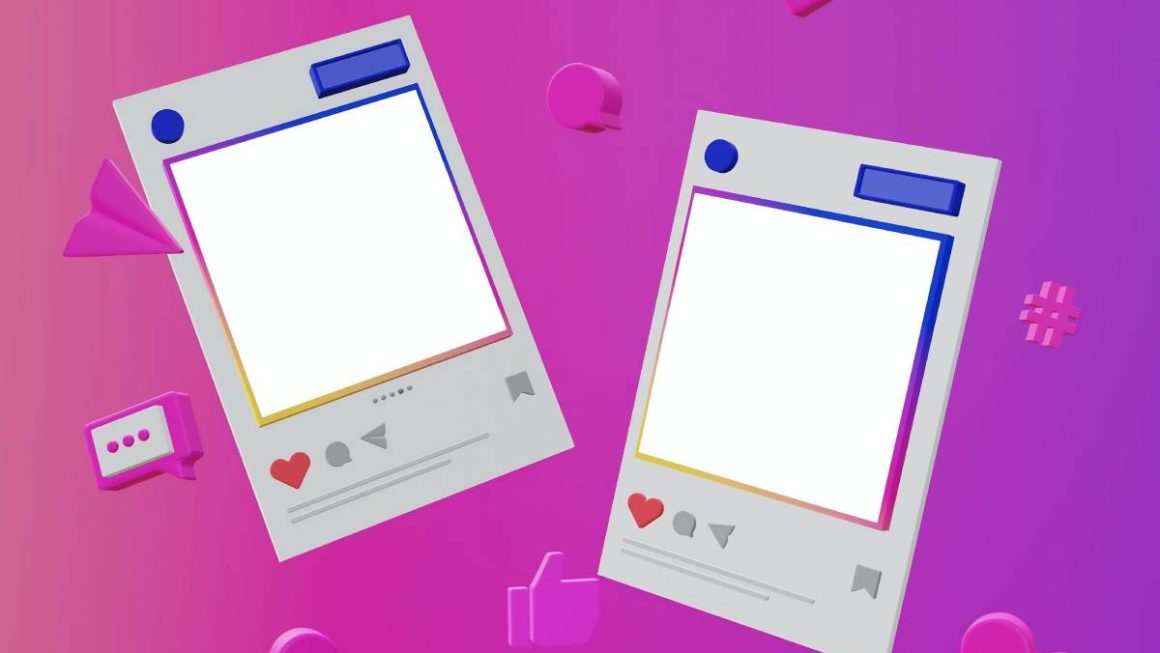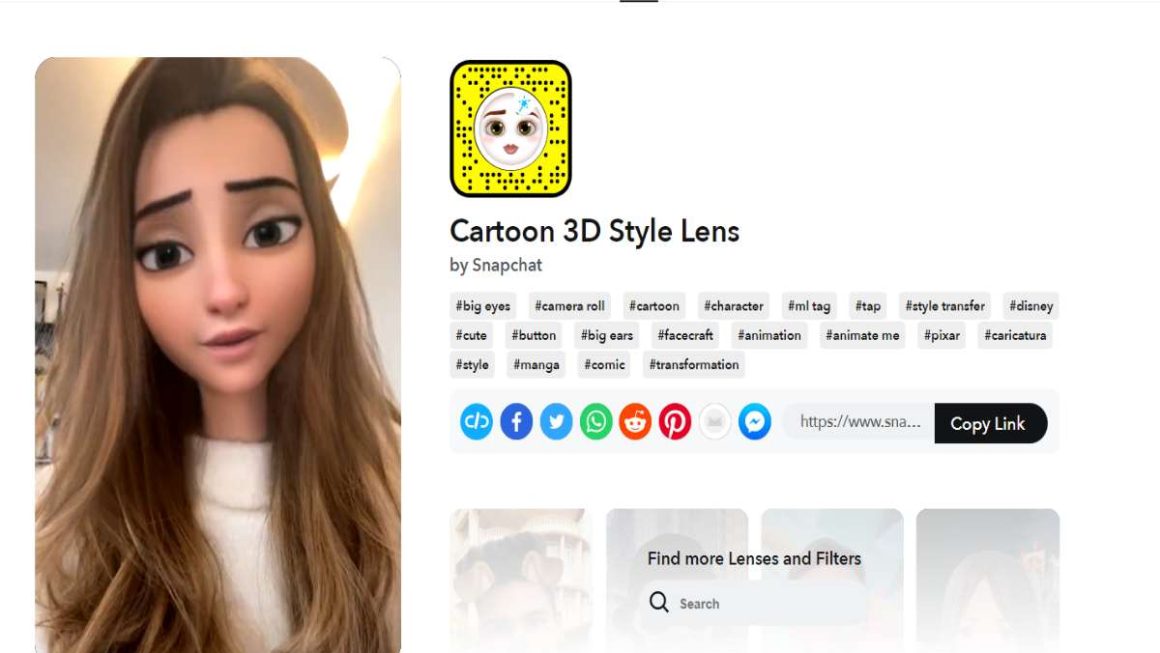Video conferencing is a key element for companies to continue their work activity and employees to be in contact with their colleagues. The organization and coordination of work is important so that the company, in this situation of health crisis and, consequently, of telework, can carry out its functions as normally as possible. But… what are the tools that work best for video conferencing?
Table of Contents
Videoconferences – a help for teleworking
In the times we are living, it is essential to listen to the authorities and stay home and, whenever possible, work from home. To do this, we present a selection of useful videoconferencing applications so that you do not have problems when communicating with your coworkers.
Zoom
Zoom is a video conferencing and webinar platform with a wide variety of functions including group chat, meeting recording, screen sharing, and virtual whiteboard, among others. It is one of the most used tools in the professional field for meetings and/or interviews.
Skype
Secondly, Skype is the best-known platform, although it does not offer as many functions as the rest. It should be noted that it is ideal for users with low-quality internet connections. In addition, Skype allows integration with other Microsoft tools such as Teams, Outlook, or OneDrive.
Slack
Without a doubt, Slack is another of the most widespread options in large and small companies. It enables communication and collaboration of teams remotely and also allows the integration of other external services such as Google Drive, Dropbox, or Twitter.
Hangouts Meet
Hangouts Meet is another effective alternative to hold virtual meetings. One of its strengths is that the security of meeting content is guaranteed since all video and audio transmissions are encrypted. Furthermore, due to the coronavirus crisis, Google has made this tool available to everyone for free.
Wanna see
Finally, a very interesting option is Wanna see, a Live Video Marketing tool powered by the data company Artyco . Intuitively, it allows companies to enable the option of video calling with customers on their websites, which is essential to facilitate communication on these difficult days. In addition, beyond commercial use, it can also be very useful for complicated circumstances such as emergencies and macho violence. You can know how it works in this video.
In short, there are multiple options to be able to work remotely and maintain contact with teams, customers, and suppliers. This is just a small selection. Which do you usually use in your company?