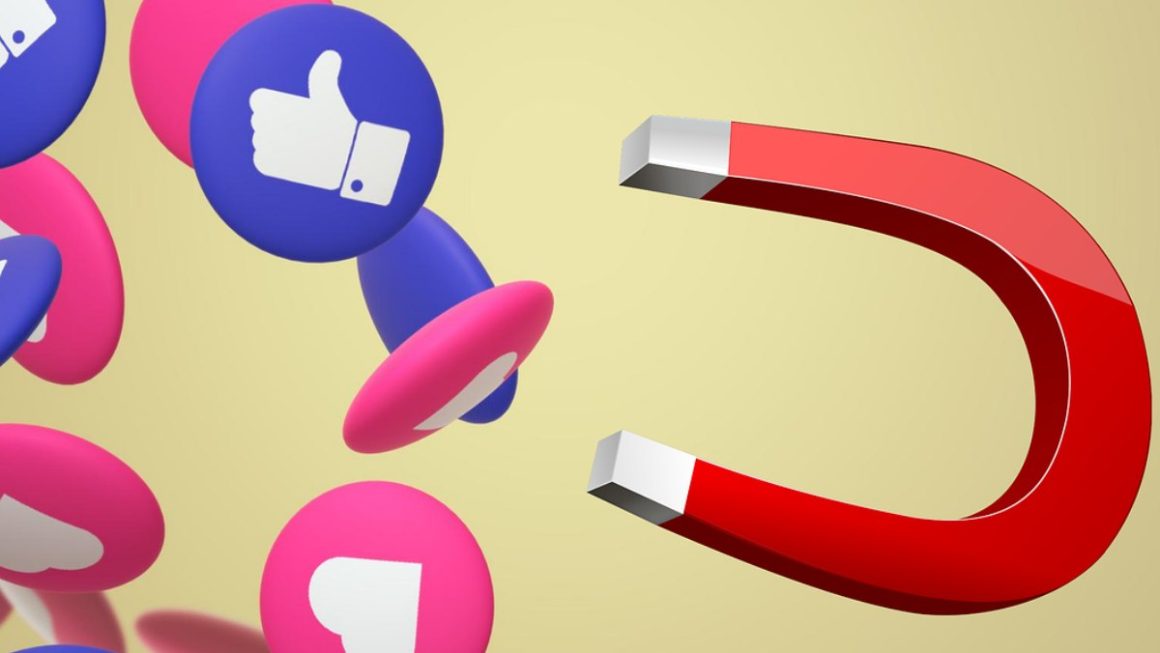Having a responsive website quickly stopped being a novelty and became an industry standard in website design.
In fact, mobile traffic accounts for more than 54% of the global web traffic in 2021, so the need for responsive web design is growing as we speak.
It’s really no wonder, as the responsive design offers significant advantages. It allows various SEO improvements, streamlined development and most importantly, it delivers a supreme user experience.
But first, what does responsive design truly means?
All in all, responsive website design responds to the user’s needs. It adapts to all screen sizes and resolutions by creating dynamic changes to the appearance of a website. In responsive design, page elements are reshuffled as the viewport grows or shrinks.
A responsive design aims to make a website that scales its content and elements to match the screen size. It keeps images and content from being larger than the screen width and visitors on mobile devices won’t need to put effort into absorbing your content.
Now that we have a clear roadmap and the ultimate goal, how do we make the journey both more enjoyable and efficient?
Whether you’re a top custom web design agency or a sole web designer who just dipped his toes into a larger industry, these are six proven ways to improve your responsive web design:
Table of Contents
Adopt a “Mobile First” Mentality
As insights show, mobile users are the top priority. When designing a responsive website, start with mobile as your foundation and work up to a desktop version later.
Mobile-first design helps you focus on what truly matters on limited screen size and even shorter attention span. It enables you to evaluate what’s visually and fictionally essential.
Furthermore, it is easier to scale up the mobile version than to scale down the desktop one.
Allow For Touchscreens
With more and more people browsing on their mobile devices, the precise accuracy of a desktop mouse plays second fiddle to “clumsy” fingers.
For that reason, even newer laptops are designed with touchscreens in mind. Therefore, every interactive element on your website, including navigation buttons, links, CTAs and such, must be larger.
Tiny elements are very difficult to touch on smartphones, and we all know this kind of frustration directly feeds the bounce rate.
Bottom line – design for the thumb! If your buttons are large enough for the thumb and intuitive enough to make browsing as seamless as possible, you have a winning combination.
Try a Pre-designed Theme or Layout
There’s a saying between New York’s software development companies – simplicity is everything! Don’t over-design. Convenient is more important than eye-pleasing.
In fact, if you don’t have the time or the desire to design a responsive website, you can always use a pre-designed layout that best suits your needs. You should only worry about the colors you want and where to put your content, CTAs and branding elements.
If you’re using WordPress, there are many free themes available for you right from the get-go.
Optimize Your Assets
All your content, images, videos, etc., need to be fully optimized for all types of screens and devices. Huge assets that take too long to load are website killers, no matter how pretty they may be.
Visuals don’t have to be load all at once. For example, below-the-fold content can be loaded as the user starts scrolling. This method is called “lazy loading,” where loading of “heavy” elements is delayed not to hinder the overall performance.
Don’t Compromise. Not ever!
This may sound contradictory to our previous point, but what we mean by not compromising is that a responsive web design should never be used to water down your desktop website.
It’s not the “diet” or “preview” version of the website. In fact, mobile versions require even more features.
Responsive design can leverage mobile hardware. Your website can use the native capabilities of a mobile device such as cameras, geolocation, offline support, data input, etc.
Bottom line – keep it simple, easy to use and don’t cut corners. The three “don’ts” would be:
- Don’t use browser sniffing: Eventually, browsers will catch up
- Don’t disable zooming: It’s necessary for mobile users
- Don’t hide content: In the eyes of your users, it’s the same as pay walling or not having enough in the first place
Focus On the Content
You may be wondering, what does content have to do with the design practices? The truth is – everything.
When prospects land on your homepage, they’re not looking for clever motion graphics or pretty visuals. Instead, they’re looking for solutions to their needs.
So, make sure all your valuable content is easy to spot and see even when the screen real estate is limited. Try to ensure that all the headers are visible on mobile devices without needing to scroll (much).
Mind you, to convert, users are looking for strong content that helps them solve their problems and unmet needs.
Conclusion
Responsive web design may be cheap and easy to implement, but it MUST be planned from the get-go.
It is one of the handiest web browsing technologies to appear in recent years, and not implementing it right is worse than not having it at all.
Be mindful of your content and your assets. Always design with mobile users in mind, and most importantly, don’t let anything hinder website performance!
Also Read: Popular Career Opportunities That You Can Opt after Diploma in Fashion Design